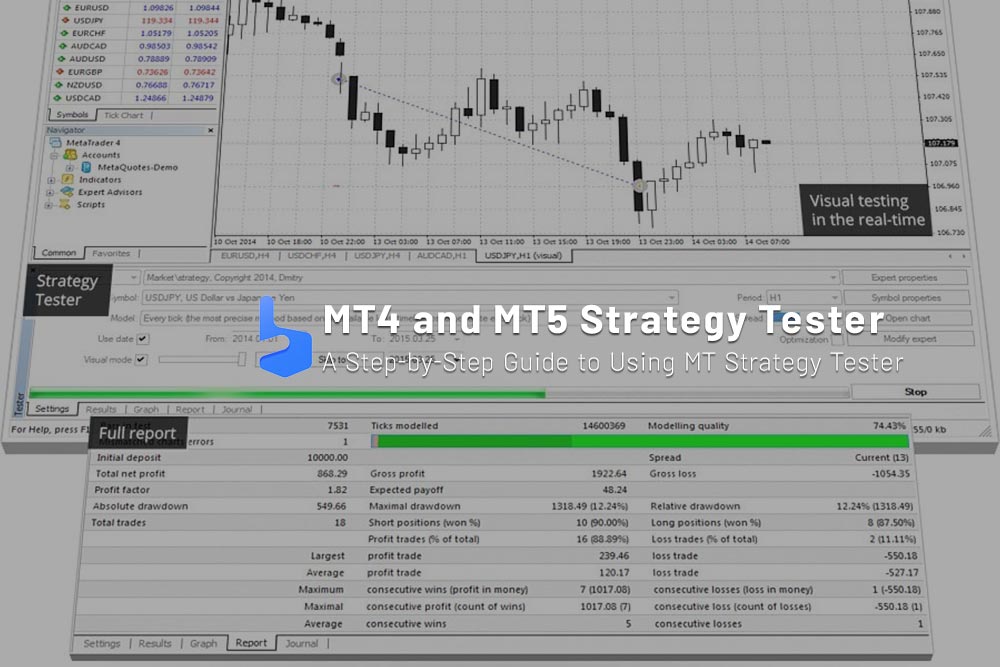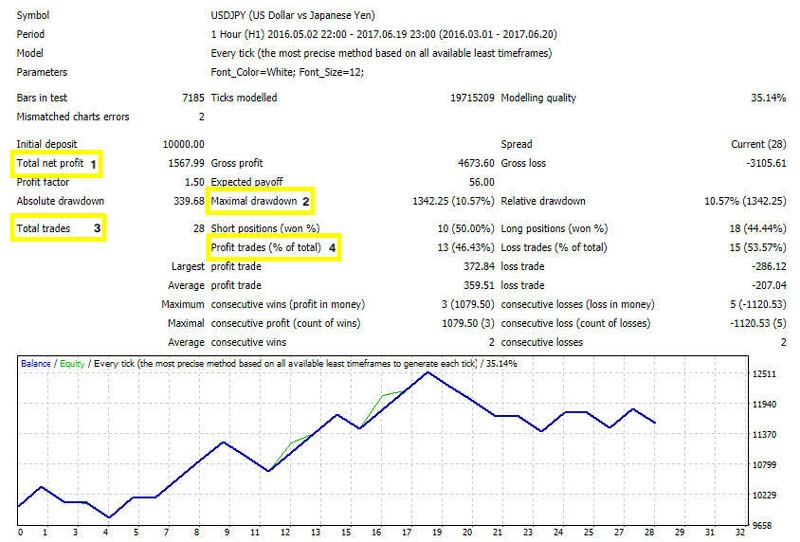What you are about to read:
In the realm of forex trading, strategy testing refers to the process of evaluating and analyzing the performance of a trading strategy using historical market data. Forex traders use a strategy tester to assess how well a specific trading approach or algorithm has performed in the past under various market conditions. In this article, we’ll delve into this concept with Brokerland and explore how to use the MetaTrader 4 (MT4) and MetaTrader 5 (MT5) strategy testers.
What is Strategy Testing Using a Strategy Tester?
For traders aiming to develop and implement successful trading approaches, strategy testing is both crucial and essential. Through this process, traders gain a deep understanding of how their trading strategies have performed historically under different market conditions. The strategy tester provides insights into potential profitability, risk levels, and capital preservation based on historical performance.
By analyzing these results, traders can fine-tune their strategies to better align with their trading goals and risk tolerance. This process not only builds confidence in the selected strategy but also helps traders identify and rectify potential weaknesses before real capital is at risk. In general, the strategy tester serves as a vital step in the development and validation of trading strategies.
Additionally, strategy testing aids in risk management, allowing traders to determine the appropriate position size and set stop-loss levels based on past performance metrics. It serves as a practical tool for evaluating the durability of a strategy in various market scenarios, helping traders understand both the strengths and weaknesses of their strategies.
Beyond performance evaluation, the strategy tester serves as a valuable learning opportunity, enabling traders to gain insights into how market factors influence their strategies and enhance their understanding of market dynamics. While strategy testers have limitations, such as an inability to predict future market behavior, they are an integral part of a comprehensive trading approach that includes risk management, continuous learning, and adaptability to ever-changing market conditions.
Here is a general overview of how they work:
Strategy Selection: Traders create or select a trading strategy that defines entry and exit times for trades, as well as the conditions and forex indicators guiding these decisions. Strategies can be based on technical, fundamental analysis, sentiment analysis, or a combination of these.
Backtesting: Traders use past price data to simulate the performance of the chosen strategy. This involves applying the strategy’s rules to historical price movements and tracking hypothetical trades.
Performance Evaluation: After the backtesting process, traders analyze the results to assess the strategy’s performance in terms of profitability, win rate, risk to reward ratio, and other relevant metrics. This evaluation helps traders determine whether the strategy has the potential for profitability in live trading.
Optimization: If the initial results are not satisfactory, traders may adjust parameters, indicators, or rules of the strategy based on historical data to enhance its performance. This stage of the strategy tester is called optimization, and its goal is to find the best settings for the strategy using past data.
Forward Testing: Once the strategy has been optimized based on past data, traders proceed to test it on newer market data. This stage helps confirm the effectiveness of the strategy under current market conditions.
Risk Management and Implementation: Before using the strategy in live trades, traders need to consider risk management techniques such as setting stop-loss and take-profit levels, determining position size, and calculating potential losses to prevent margin calls and stop outs. This phase of the strategy tester ensures that the strategy is used correctly and aligns with the trader’s risk tolerance.
It is crucial to note that while strategy testing can provide valuable insights into the potential performance of a trading strategy, there are limitations. Past performance is not always indicative of future results, and thoes that performed well in previous tests may not behave as expected in real trades due to changing market conditions, existing issues, and other factors.
Successful forex traders often combine strategy testers with continuous learning and adaptability to market dynamics. Caution is advised when making trading decisions, proper risk management should be applied, and reliance solely on the results of strategy testing should be avoided.
What is MetaTrader Strategy Tester?
The MetaTrader Strategy Tester is an internal tool in MetaTrader trading platforms (both MetaTrader 4 and MetaTrader 5) that allows traders to backtest and evaluate the performance of trading strategies using historical price data.
It provides a simulated environment for testing how a trading strategy performed in the past under various market conditions, helping traders assess their strategies’ performance before implementing them in live trades.
In MetaTrader 5, the Strategy Tester supports testing strategies on multiple currency pairs and time frames simultaneously, providing a more comprehensive analysis compared to MetaTrader 4. Additionally, the MetaTrader 5 Strategy Tester offers genetic optimization, automatically selecting the best parameters from a predefined set based on backtest results. The following is a step-by-step tutorial on how to use the MetaTrader Tester.
Step-by-Step Guide to Using MetaTrader 4 Strategy Tester
Testing a strategy in MetaTrader 4 involves using the internal Tester to evaluate the performance of a trading strategy based on historical price data. Here is a step-by-step guide on how to perform strategy testing in MT4:
Opening MetaTrader 4
Launch your MetaTrader 4 trading platform.
Accessing the Strategy Tester
In the top menu, click on “View” and then select “Strategy Tester,” or use the shortcut Ctrl + R.
Selecting an Expert Advisor (EA) or Indicator
In the Strategy Tester window, choose an Expert Advisor (EA) or indicator from the dropdown list that you want to test. Ensure that a custom EA is installed in the platform beforehand if you wish to test it.
Choosing Test Parameters
- Select the currency pair and timeframe you want to test the strategy for.
- Choose the time range for your historical data by setting dates in the “From” and “To” fields.
- Adjust the modeling quality. Higher quality provides more accurate results but requires more computational resources.
Selecting Test Mode
Choose the testing mode for the Strategy Tester. Options include “Every tick” (most precise but slower), “Control points” (faster but less precise), and “Open prices only” (fastest but least accurate).
Optimization Parameters (Optional)
If you want to optimize your strategy, you can select parameters that will change during the testing process. This can help find the best parameter combination for your strategy.
Setting Inputs and Parameters
If your EA has configurable inputs or parameters, adjust them as needed. These inputs affect how your EA behaves during the Strategy Tester.
Starting the Test
To initiate the testing process, click the “Start” button. The MetaTrader 4 Strategy Tester will simulate trades based on your selected parameters and historical data.
Viewing Strategy Tester Results
After the Strategy Tester completes its task, you can view the results in the “Results,” “Graph,” and “Report” tabs. These sections provide information on the strategy’s performance, equity curve, balance, drawdown, and more.
Analyzing the Results
Examine the results obtained from the Strategy Tester to evaluate the strategy’s performance. Look at metrics such as profit, drawdown, total trades, win rate, and average profit per trade. You can also analyze the equity curve chart to understand how the strategy’s balance has changed over time.
Optimization (Optional)
If you’ve chosen optimization parameters earlier, you can analyze the optimization results to find the best parameter settings for your strategy.
Forward Testing
After successful backtesting and optimization, test your strategy on a demo account using real-time market data to further confirm its performance in current conditions.
Remember that while the Strategy Tester in MT4 is a valuable tool, caution is necessary. Do not rely solely on past performance when making trading decisions. Always practice risk management, and keep in mind that real market conditions may differ from historical data.
MetaTrader 5 (MT5) Strategy Tester Tutorial
Working with the Strategy Tester in MetaTrader 5 (MT5) is similar to MetaTrader 4 (MT4) but offers some additional features. Due to the similarity and overlap in the steps for using the MT5 Strategy Tester, we refrain from repeating each step.
While the Strategy Tester in MT5 is similar to MT4, it offers more advanced features and capabilities, especially in terms of multi-currency testing, multi-timeframe testing, genetic optimization, and more precise tick-by-tick modeling. Make sure you are familiar with the specific features of the MT5 Strategy-Tester to fully leverage them.
Summary
Testing trading strategies before using them is essential, and it can be done using the Strategy Tester in both MetaTrader 4 and 5. It’s important to note that while these tools are valuable for developing and testing strategies, they have limitations. Backtesting relies on historical data and doesn’t guarantee future results.
Additionally, factors like slippage, spread changes, and issues related to forex order execution may not be fully reflected in backtesting. Traders should use strategy testing as part of a broader trading approach that includes risk management and ongoing adaptability to changing market conditions.