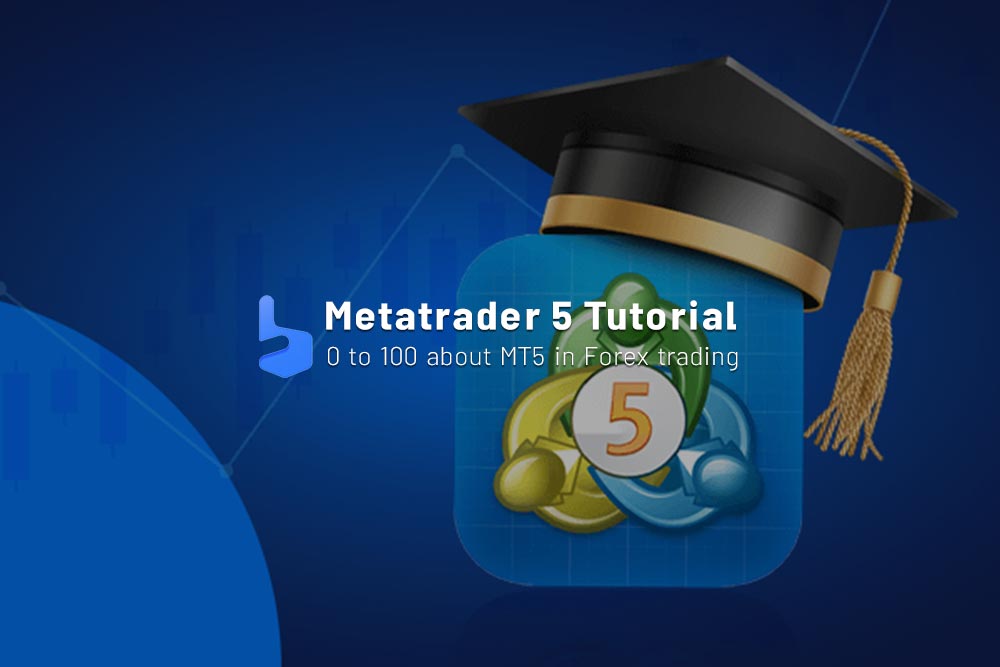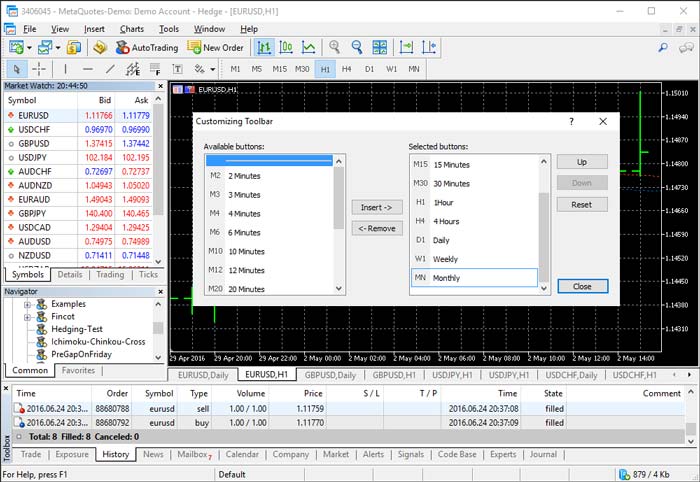What you are about to read:
MetaTrader 5 (MT5) is a very popular and versatile trading platform developed by MetaQuotes Corp. It is recognized as a choice for traders and financial brokers worldwide. MT5 offers traders a strong platform for conducting transactions in various markets, including Forex, stocks, indices, commodities, and more, thanks to its wide range of financial tools, advanced trading technology, and powerful analytical tools.
This article from BrokerLand provides an overview of MetaTrader 5 Tutorial, including its history, features, time frames, trading tools, and forex indicators. It also includes a quick guide on how to install the platform, open and close trades, and explains why it is a better trading platform compared to MetaTrader 4 and other platforms.
Introduction to MetaTrader 5 Tutorial
MetaTrader 5 was first introduced by MetaQuotes Software Corporation in 2010 as an upgrade to the previous version, MetaTrader 4. The new platform was developed to meet the growing demands of traders and brokers for a more advanced, richer, and more versatile trading platform. Since its introduction, MT5 has become increasingly popular among traders due to its sophisticated trading tools, faster execution times for various types of Forex orders, and the ability to trade various financial instruments.
Features and Updates of MetaTrader 5
Here are the main differences between MetaTrader 4 and 5:
User Experience and Design
MT4 is simpler and more user-friendly compared to MT5. Its charting tools, technical indicators, and other features are all easily accessible and easy to use. On the other hand, MetaTrader 5 has a more complex interface with additional features, which can be more challenging for beginners.
MT4 has a more traditional setup, with charts and trading tools displayed in separate windows. In contrast, MT5 has a more modern interface where charts and trading tools are integrated into a single window, offering a more seamless trading experience.
Asset Classes and Markets
MT4 was initially designed for Forex trading and has since expanded to include other asset classes such as commodities and indices. MetaTrader 5, however, is designed to support a wider range of financial instruments, including stocks, futures, and options, in addition to Forex, commodities, and indices.
Time Frames in MetaTrader 5
MT4 offers nine time frames ranging from one minute to one month, providing a wide range of options for analyzing price action. In contrast, MT5 offers 21 time frames, including non-standard ones like 2, 4, and 12 hours. This makes MT5 more flexible in terms of analysis and strategy development. Additionally, MetaTrader 5 allows traders to use custom time frames, a unique feature not available on many other trading platforms.
Programming Languages
MT4 uses the MQL4 programming language, which is simpler and easier to learn. In contrast, MetaTrader 5 uses the MQL5 programming language, which is more advanced and offers more options and capabilities for programmers. As a result, MT5 allows for more complex and sophisticated automated trading strategies.
Strategy Testing and Optimization
Both the previous version and MetaTrader 5 have a strategy tester that allows traders to test and optimize their trading strategies. However, the MT5 version has more advanced features, such as the ability to test multiple currencies simultaneously and use algorithms for strategy optimization. These features provide traders with more accurate and reliable results for strategy testing and optimization.
Hedging
MT4 allows traders to use hedging, which is the ability to open multiple positions in a currency pair, including both long and short positions. In contrast, MetaTrader 5 only permits one position per currency pair, either a long or a short position.
Depth of Market
MT5 offers a Depth of Market (DOM) feature that displays buy and sell orders for a particular financial instrument at different prices. This feature gives traders a better understanding of the market and helps them make more informed trading decisions.
MetaTrader 5 Economic Calendar
MT5 includes an integrated economic calendar that shows important forex news events and key economic indicators, such as the US Dollar Index, that can impact financial markets. This feature provides traders with valuable information to help them make better trading decisions.
Trading Tools
MT5 provides traders with a wide range of powerful trading tools to help them execute their trading strategies more effectively. These tools include the ability to place market and pending orders, set stop loss levels, and use stop orders to lock in profits.
Additionally, MetaTrader 5 offers a unique feature called “netting,” which allows traders to open multiple positions in a single financial instrument. This can be useful for hedging or scaling into a trade.
Indicators in MetaTrader 5
MT5 gives traders access to a vast array of technical indicators, including trend indicators, momentum indicators, volume indicators, and oscillators. These indicators are essential for traders who use technical analysis, as they help identify potential trading opportunities and make informed trading decisions.
Moreover, MT5 allows traders to use custom indicators, which can be developed using the MQL5 programming language.
MetaTrader 5 Tutorial and How to Open Trades
Installing MetaTrader 5 is a simple process that involves downloading the platform from the MetaQuotes Software Corporation website and following the installation instructions. In our MetaTrader 4 tutorial, we provided step-by-step installation instructions, which can be applied similarly for MT5. After installation, traders can open a live or demo account with a broker that supports MT5.
To open a trade in MT5, traders need to select the financial instrument they wish to trade, specify the trade volume, set their stop loss and take profit levels, and then execute the trade. To close a trade, traders should select the open trade, right-click, and choose the “close order” option.
Summary of MetaTrader 5 Tutorial
In conclusion of MetaTrader 5 Tutorial, it is a powerful trading platform offering a wide range of features and tools to help traders make more informed trading decisions. The increased number of time frames, trading tools, and technical indicators in this version make it a popular choice among traders.
Additionally, the user-friendly interface and straightforward installation process make MetaTrader 5 accessible to traders of all skill levels. While MetaTrader 4 remains a popular choice for many traders, the advanced features and updates of MT5 make it a better trading platform and it is likely to continue growing in popularity in the coming years.