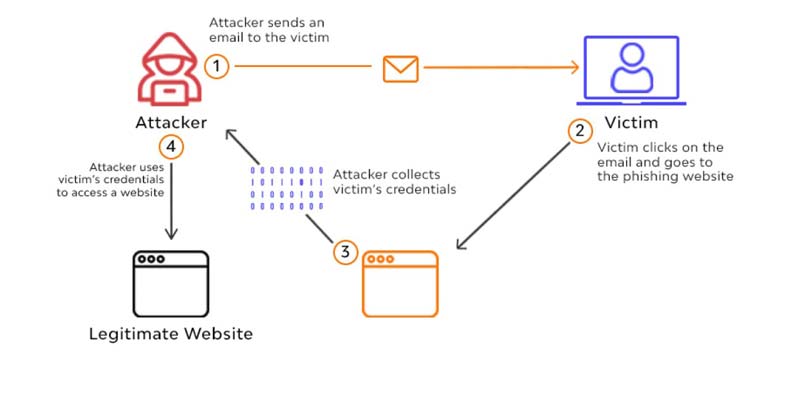What you are about to read:
In an era where online transactions and communication have become an essential part of our daily lives, the risk of cybercrimes, especially phishing attacks, is very high. It is a malicious attempt to steal personal information, such as login credentials, credit card numbers, and social security numbers, through deceptive means.
This article of Brokerland deeply dives into the world of such cyber-attacks and examines their mechanisms, motivations, and methods. We will investigate notable phishing incidents and, most importantly, provide tips and strategies to always evolving to protect yourself and your organization against this threat.
What is Phishing?
Not only trading, but life in the modern world necessitates awareness against various market manipulations such as stop hunting or schemes like pump and dump and Ponzi schemes disguised as investment companies. One of these categories we’ve talked about on Brokerland is phishing.
Phishing is a type of cybercrime where an attacker, known as a phisher, tries to deceive individuals into providing sensitive information or taking actions that compromise their security. This can include personal information like passwords, credit card numbers, social security numbers, or financial data.
Phishing attacks typically occur through emails, websites, or fake phone calls. These communications are designed to appear as if they come from a legitimate source like a bank, government organization, or trusted company. However, they are actually created by attackers to trick and manipulate the recipient into disclosing sensitive information. Let’s examine how a typical attack may unfold:
- Initial contact: The attacker sends an email that may resemble a legitimate message from a bank, social media site, or other trusted institutions. The email may contain a link to a fake website or a malicious attachment.
- Deceptive tactics: The email may use urgent or alarming language to invoke fear or fomo or trick the recipient into taking immediate action, such as updating account information, verifying identity, or making a payment.
- Fake websites: If the email contains a link, it may direct the recipient to a fake website that closely resembles the legitimate site. The fake site may ask the victim to enter their login credentials or other sensitive information.
- Data theft: When the victim enters their information on the fake phishing website, the attacker can steal it and use it for their purposes, such as identity theft, financial fraud, or unauthorized account access.
Phishing attacks can also occur over the phone, where the attacker poses as a legitimate representative of a company or organization and requests sensitive information. These attacks are known as vishing (voice phishing).
To prevent falling victim to phishing attacks, it’s crucial to be cautious and skeptical of unsolicited communications, especially those requesting personal or sensitive information. Always verify the validity of emails, websites, or phone calls by directly contacting the company or organization using trusted contact information (not information provided in suspicious messages).
Additionally, individuals and organizations should use strong and unique passwords for each online account and enable multi-factor authentication (MFA) if available. Regular monitoring of financial accounts and credit reports can also help identify any unauthorized activity or identity theft resulting from phishing attacks.
Types and Methods of Phishing Attacks
Phishing attacks can take various forms, each designed to exploit specific vulnerabilities and manipulate victims into disclosing sensitive information or engaging in harmful activities. Here are some common types:
Spear Phishing: Unlike regular types of these attacks, this type is highly targeted. Attackers conduct thorough research on their victims to personalize their attacks. They may use information gathered from social media or other sources to create convincing emails that are harder to detect as fraudulent.
Vishing (Voice Phishing): In vishing attacks, attackers use phone calls or voice messages to deceive victims into revealing sensitive information. They may pretend to be from a bank, government agency, or technical support and claim there is an urgent problem with the victim’s account that requires immediate attention.
Smishing (SMS Phishing): In smishing attacks, attackers send fake text messages that appear to come from legitimate sources. These messages often contain links to fake websites or instructions to call a phone number where the victim is asked to provide personal information.
Whaling: Whaling attacks are a type of spear phishing attack that specifically targets high-profile individuals or organizations. These attacks often use sophisticated techniques to gain access to sensitive information or financial assets.
Clone Phishing: In clone attacks, attackers use a legitimate email that has been tracked and spoofed. They then make minor changes to the email, such as replacing a link or attachment, and resend it to the original recipient to deceive them into disclosing sensitive information.
Search Engine Phishing: In search engine attacks, attackers create fake websites that appear in search engine results for specific queries. Victims searching for information on a particular topic may land on one of these fake websites, where they are asked to enter login credentials or other personal information.
Farming: Farming attacks involve redirecting victims from a legitimate website to a fake website without their knowledge. This is often done through DNS spoofing or other techniques that manipulate victim internet traffic.
Business Email Compromise (BEC): In BEC attacks, attackers target businesses and their employees by impersonating trusted managers or other individuals. These attacks often involve requests for wire transfers or sensitive information under the guise of a legitimate business transaction.
Email Phishing: This is the most common form of phishing. Attackers send spoofed emails that appear to come from legitimate sources such as banks, government organizations, or trusted companies. These emails often contain links to fake websites or malicious attachments that can install malware or steal personal information if clicked or downloaded.
Man-in-the-Middle Attack (MITM): In MITM attacks, attackers intercept communication between two parties and secretly alter the messages or information being transmitted. This can allow them to steal sensitive information or tamper with communications for their own benefit.
These are just some examples of the various types of phishing attacks. With the advancement of technology, attackers continue to develop new and more sophisticated techniques to trick their victims. Therefore, it is essential to be vigilant and take appropriate measures to protect yourself and your organization from these attacks.
Ways to protect yourself
To prevent these attacks, consider the following actions:
Be suspicious of unsolicited communication: Be cautious when receiving unsolicited emails, phone calls, or messages, especially if they request personal or sensitive information. Before responding or clicking on any links, verify the legitimacy of the sender or company.
Use email filters: Implement email filters to identify and block these attempts. These filters can detect known phishing emails and prevent them from reaching users’ inboxes.
Implement Multi-Factor Authentication (MFA): Require users to provide more than one form of authentication to access systems or sensitive data. This can prevent unauthorized access by attackers, even if they have obtained a user’s login credentials. This two-factor or multi-factor authentication in crypto exchanges such as CoinEX and ByBit, and also types of decentralized exchanges like Pancake Swap greatly affects user security.
Also, in crypto wallets, whether hardware wallets or crypto wallets for Android, this has always been recommended for the safety and security of cryptocurrency.
Keep software regularly updated: Keep all software, including operating systems, web browsers, and antivirus software up to date. Software updates often include security patches that fix vulnerabilities exploited by attacks.
Implement anti-phishing tools: Invest in anti-phishing tools that can detect and block these types of attacks in real-time. These tools can analyze emails and web pages to identify an attack and prevent users from accessing them.
Network traffic monitoring: Monitor network traffic for signs of phishing attempts, such as unusual communication with known domains. This can help you detect and block attackers’ attempts before they cause any damage.
Secure sensitive data: Encrypt sensitive data to protect it from unauthorized access. This can prevent attackers from gaining access to sensitive information, even if they successfully compromise a user’s credentials.
Regular security audits: Perform regular security audits to identify and address vulnerabilities in your systems and processes. This can help you stay ahead of attackers and prevent phishing attacks before they occur.
Use strong and unique passwords: Use strong and unique passwords for each online account and use a password manager to securely store and manage passwords.
By following these tips and taking necessary security measures, you can protect yourself and your organization against these attacks and minimize the risk of unauthorized access to sensitive data.
Famous Examples of Phishing Attacks
Throughout history, there have been notable examples of these attacks. Some of the most infamous ones include:
- PayPal Phishing Scam (2011): Attackers sent emails claiming to be from PayPal, alerting users about a security breach and asking them to update their account information by clicking on a link. This link led to a fake PayPal website that recorded users’ login credentials and other personal information.
- Phishing AOL Fraud (2005): Attackers sent emails claiming to be from AOL, warning users that if they did not verify their account information, their accounts would be suspended. These emails contained a link to a fake AOL website that recorded user credentials and credit card information.
- RSA Phishing Attack (2011): Attackers targeted RSA Security employees, a leading provider of cybersecurity solutions, with phishing emails containing malicious attachments. Once opened, the attachment installed a backdoor on the victim’s computer, giving attackers access to sensitive information.
- Google Docs Phishing Attack (2017): Attackers sent emails containing a link to a fake Google Docs document. When clicked, this link redirected users to a fake Google login page that recorded their credentials. This attack affected millions of Gmail users.
These are just a few examples of the many attacks that have occurred throughout history. It’s important to stay vigilant and take steps to protect yourself from falling victim to these types of attacks.
Semmary
In summary, phishing attacks continue to pose a significant threat to individuals and organizations worldwide. These attacks are becoming increasingly complex and difficult to identify, making it important for individuals and organizations to be more vigilant and proactive in protecting themselves from scams.
To prevent falling victim to these attacks, it’s essential to educate yourself and your team about the dangers of it and how to identify and avoid these types of attempts. Implementing security measures such as email filters, multi-factor authentication, anti-phishing tools, and regular security audits can help protect your organization from these attacks.
Remember to report any suspicious activity to your IT or security staff and work with law enforcement agencies to investigate and prosecute phishing attacks. By following these steps, you can reduce the risk of falling victim to scams like these and protect your personal and financial information from unauthorized access.